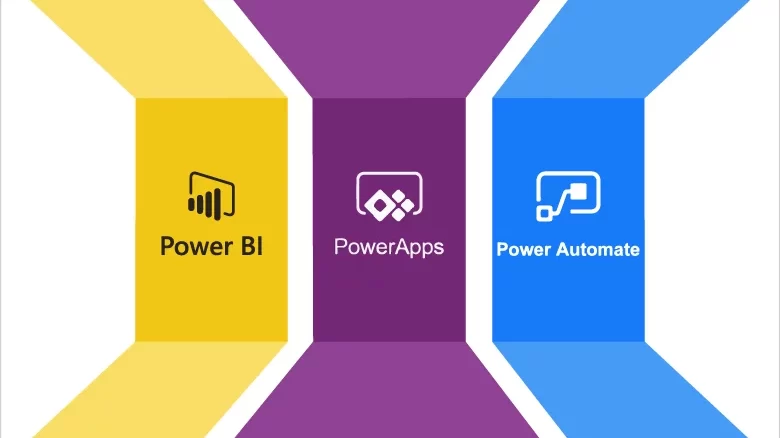New Application Development Projects Enhance Resource Management
A telecommunications organization contacted Imaginet for assistance on 2 new application development projects. The first was a portfolio tracker, and the second was an office furniture ordering application. Portfolio Tracker The portfolio tracker we built for our client tracks and manages the various budgets they have across different departments. Our client has several districts and district managers, and they needed a way to track budgets across these districts and departments. Another aspect of the portfolio tracker is managing tech deployments within the organization. For example, if a boardroom needs a new projector (or other tech) they’ll go through a process to request the needed technology. Our tool allows for the … Read more