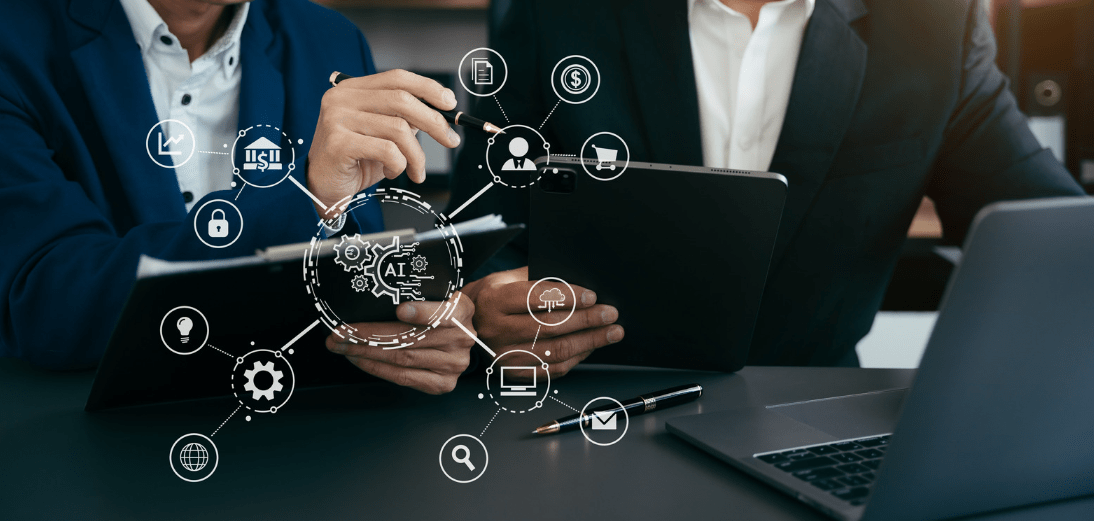Custom Global Navigation Using SPFx Application Customizers
Out-of-the-box navigation in SharePoint Online has come a long way over the last number of years. Hub sites and hub site navigation provide much more customizability and consistency for navigating around a hub. However, modern intranets in SharePoint Online are generally made up of multiple hubs. Maintaining a consistent experience across all those hubs and sites can become a daunting task. While infinitely better than what we’ve had in the past, it still falls short of a truly unified and engaging experience. The ever-expanding lists of links can make it difficult to keep organized and make it difficult for users to find what they are looking for. In this blog, … Read more